Use Automate to supercharge your phone's Capabilities
Details:
- Name : Automate
- Category : Tools
- Official Website : https://www.llamalab.com
- Download Link : Download
- Google Play Link : Automate
- Publisher : Llamalab
- Operating System : Android
- Requirments : Android 4.0 and up
- Version : 1.20.9
- Size : 5.08 MB
- Ratings : 4.5/5
- Installs : 1,000,000+
- Price : Free
- In-app Products : ₹99.90/item
There are a lot of apps on the Google Play store which can Automate your Android.But the app Automate is different from others.It is also based on triggers,constraints,Action and Flows.There are blocks to do the action you want to do which can be moved by dragging and dropping.
It comes with sample flows from which you can learn how to use this app. There are flows to turn Flashlight on when clicked on a notification which are preloaded.
You can give permissions separately to automate.The extension app has to be installed.Install it here:Automate App Permissions
Creating your own flows
You can create a new flow by clicking the + in the upper Bar as shown in the above given image.
The free Android™ application Automate lets you automate various tasks on your smartphone or tablet. Create your automations with flowscharts, make your device automatically change settings like Bluetooth, Wi-Fi, NFC or perform actions like sending SMS, e-mail, based on your location, the time of day, or any other “event trigger”. You can automate almost everything on your device, Automate even support plug-ins made for Tasker and Locale.
Meanwhile,You can also have a look at my Browser at Amazon Store
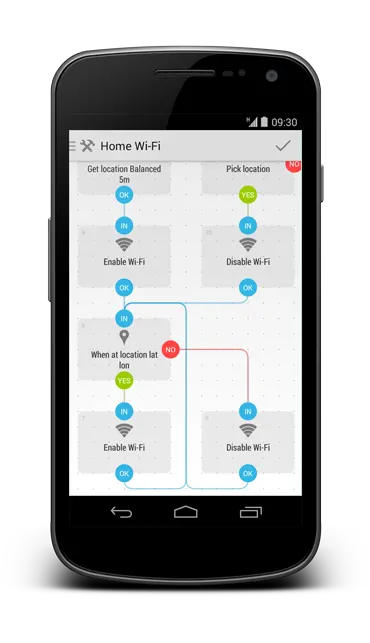

Nice Article.
ReplyDeleteWe are Software Solution Providers in Islamabad, working with international clients in creating, designing and managing their websites and customer relations/Sales etc.
We Provide:
1.) SEO and Digital Marketing Services
2.) Web Design and Development Services
3.) CRM and ERP systems